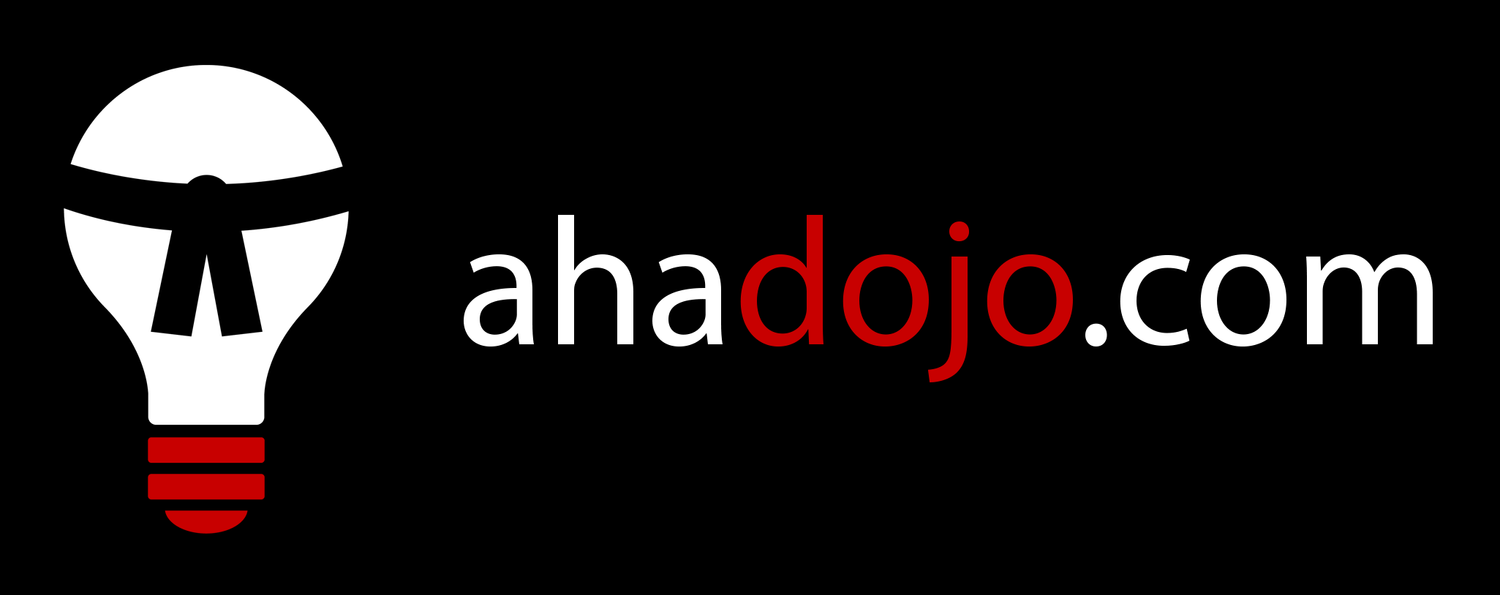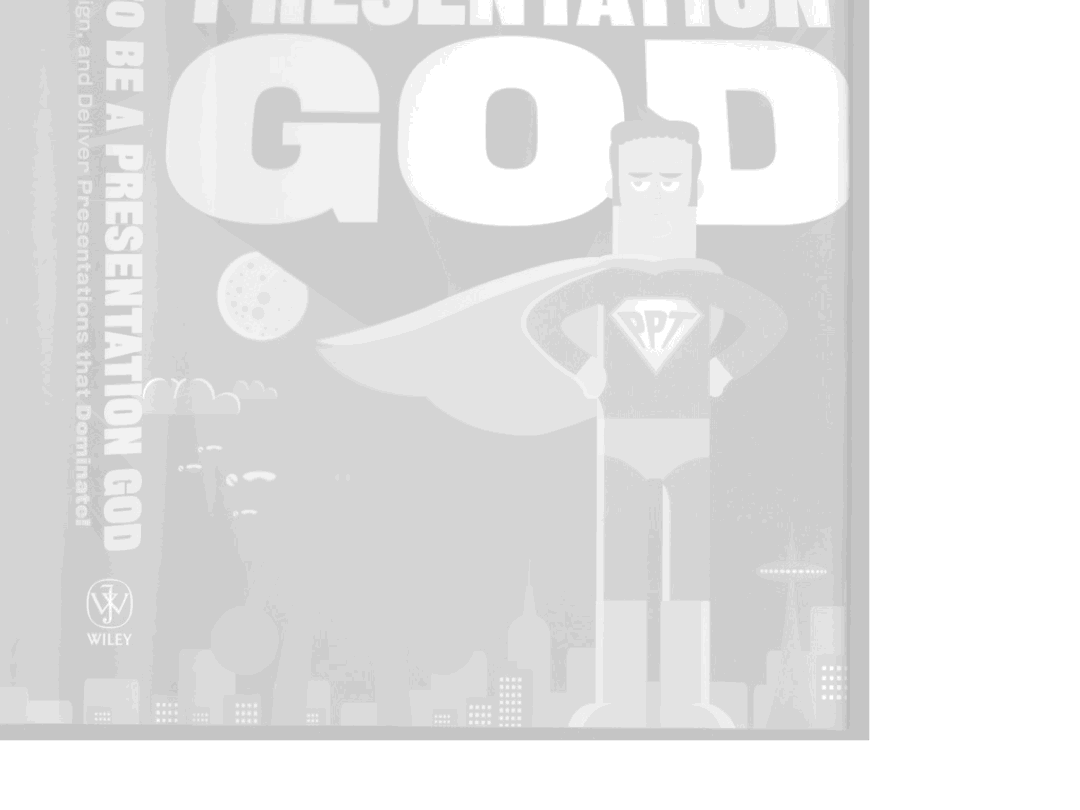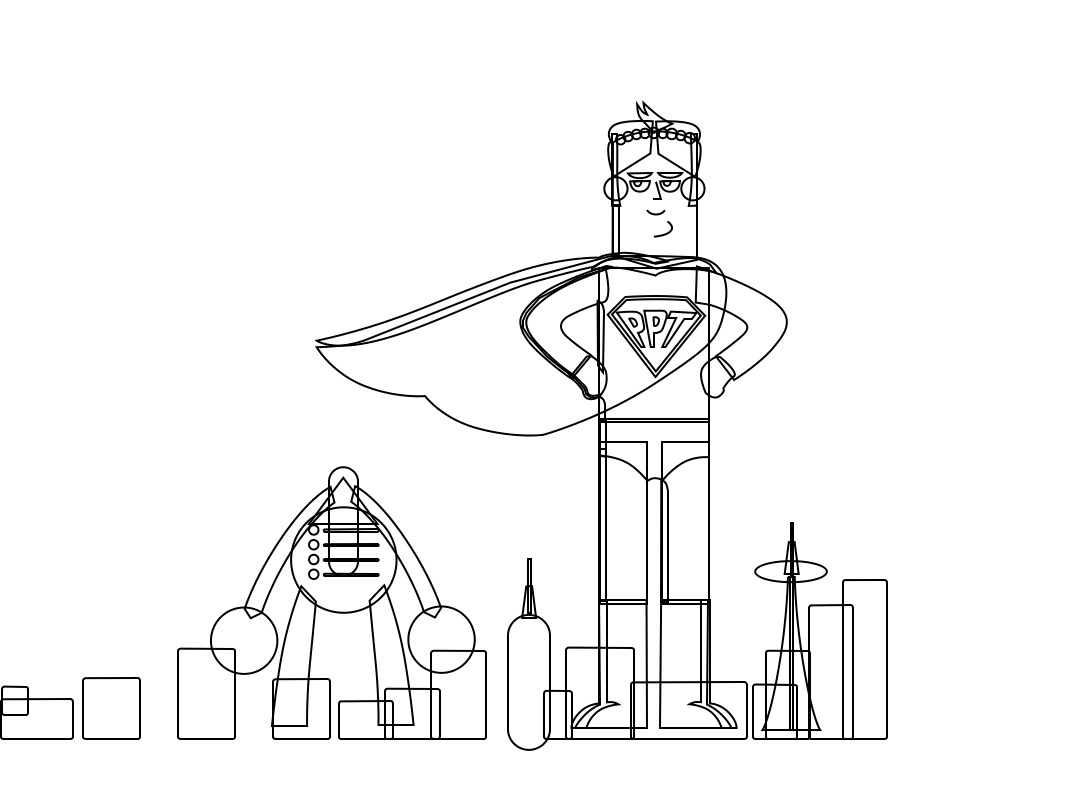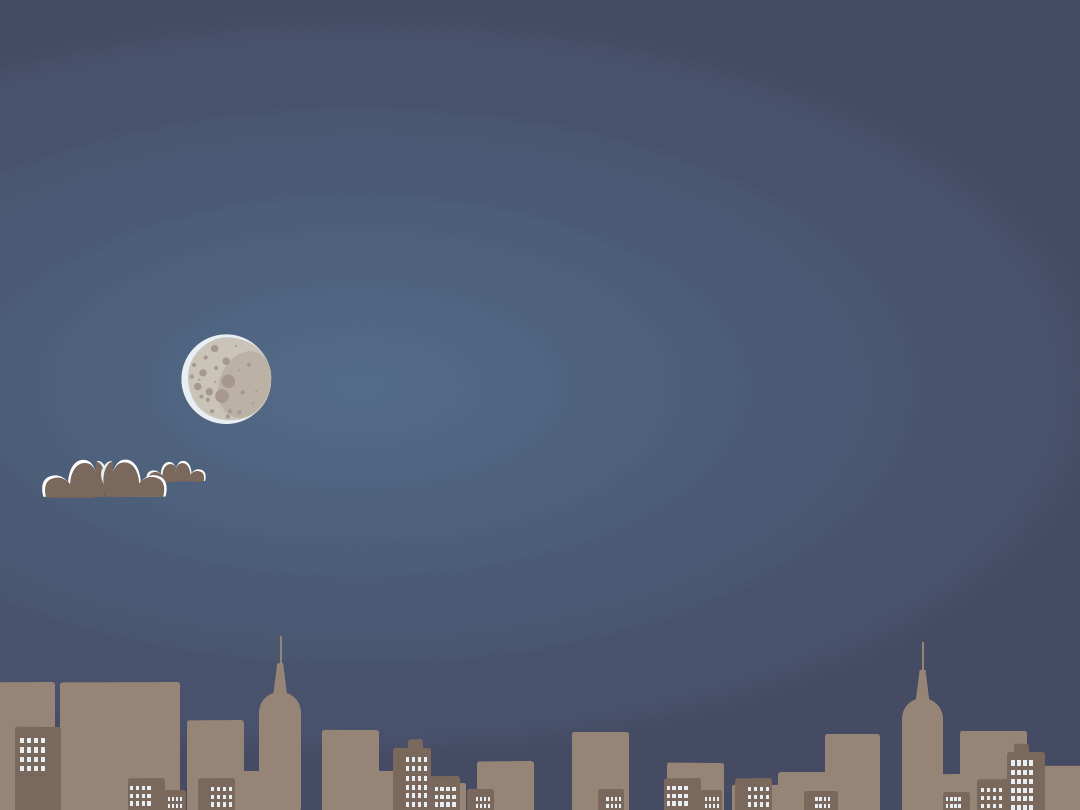branding
overview
Problem: I needed to recreate some graphics for a presentation, based on a book, in order to match the book cover.
Solution: I took a photo of the book cover, then redrew all of the graphics directly in Keynote, sampling the colors for accuracy.
Impact: The training deck was perfectly on-brand.
Modality: This project was created for an instructor-led presentation, which I also delivered.
Media: Since all the graphics elements were recreated directly in Keynote, each element could be animated separately.
Tools: Keynote.
details
This training was based on a book which used flat vector graphics in its cover design. Because of my years of graphic design experience, I knew I could perfectly recreate these elements, in order to match the book cover.
Since Keynote has its own pen tool, much like you find in drawing programs like Adobe Illustrator—one which lets you add points and define Bézier curves with handles, etc.—I was able to recreate all the graphics directly in Keynote.
Once the graphics were recreated as separate vector elements, native to Keynote, they could be animated, scaled and manipulated in a variety of ways, not possible with just a photo of the book cover. This allowed for much more dynamic training slides.